Free AI Checklist Generator Online
Make Checklists, Edit Online with AI-Powered Editor
Template.net’s Free AI Checklist Generator helps you create structured, editable checklists in seconds—no spreadsheets or complex tools required—perfect for productivity, planning, and organization.

Make Custom Editable To-Do Lists For Free
Quickly turn tasks into structured, easy-to-edit to-do lists—organized for personal, academic, or professional productivity.
Prompt-Based Checklist Creation
Type or speak your task—AI instantly creates a well-organized checklist with structured task groups and steps.
Fully Editable Task Layouts
Change checklist titles, item descriptions, notes, and priorities. Use drag-and-drop editing to reorder or group tasks easily.
Add Headers, Lists, and Tables
Build checklists using bullet points, numbered lists, tables, and section headers—formatted to your needs.
Insert Graphics and Shapes
Add icons, frames, symbols, or graphic elements to create visual sections and easy-to-scan layouts.
Upload Media or Supplementary Files
Attach photos, charts, or videos to enhance your checklist with reference materials or supporting visuals.
Apply Your Brand Instantly
Apply your colors, fonts, and logo to match your company’s identity with one click—great for business teams and client-facing lists.
Create Checklists in Your Language of Choice
Generate checklists using prompts in English, Spanish, Hindi, Chinese, Arabic, Portuguese, Bengali, Russian, Japanese, French, German, Korean, Italian, Turkish, Vietnamese, Urdu, Persian, Polish, Thai, or Punjabi—ideal for multilingual teams or global planning.
Download in Multiple Formats
Export your checklist in DOCX, PDF, or TXT for digital or print use—ready for meetings, task management, or training.
Share Across Platforms Easily
Send or post your checklist via Facebook, LinkedIn, X, Pinterest, Reddit, or WhatsApp. Save to Google Drive, OneDrive, Dropbox, or present from PowerPoint or Google Slides.

How to Generate a To-Do List in 3 Easy Steps
Template.net’s AI To-Do List Generator is completely free and requires no sign-up. Just type what you need, let the AI suggest ready-made list layouts, tweak the details, and download in any format — all in 10 seconds.
Step 1: Enter Your Prompt & Generate
Describe your task, like “monthly maintenance checklist” or “wedding planning to-do list.” The AI creates a clear, editable structure instantly.
Step 2: Customize Your Tasks and Layout
Edit each task, assign dates, add notes, reorder sections, and apply visual styles or brand elements—all in the drag-and-drop editor.
Step 3: Download or Share Your Checklist
Export your checklist in DOCX, PDF, or TXT. Share it via email, link, or post directly to team platforms or social channels.
Create Checklists That Help You Stay Organized
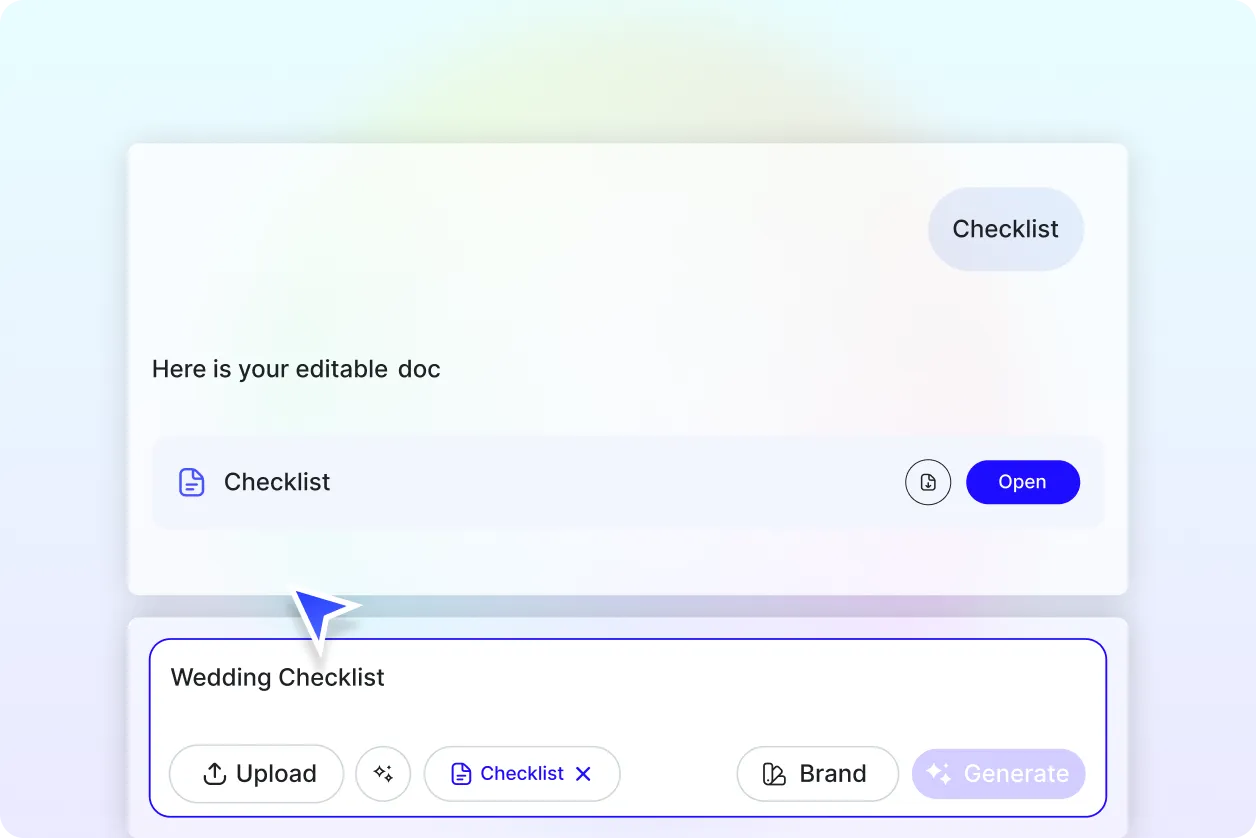
Structure Every Task Clearly
Build checklists that guide progress across daily tasks, long-term projects, or collaborative work. AI groups items logically for faster execution.
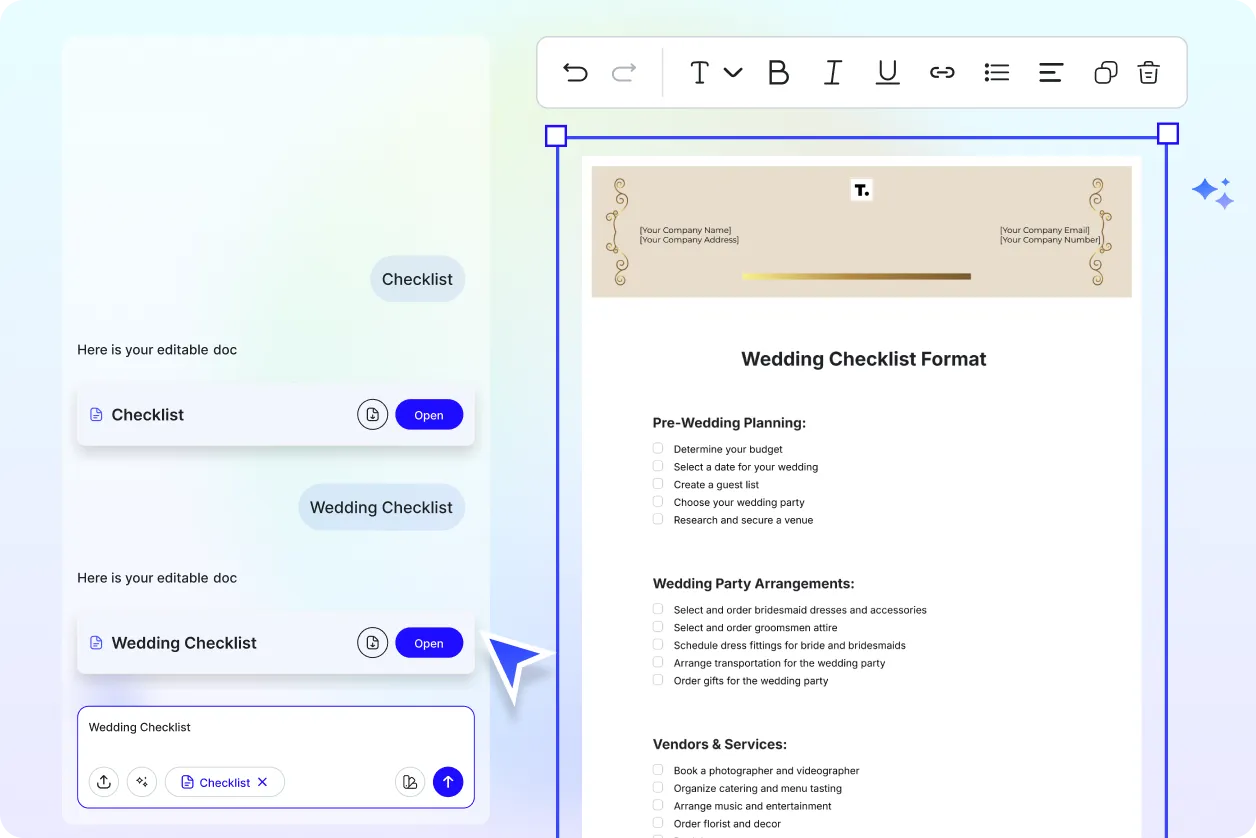
Edit and Reuse for Any Purpose
Duplicate, revise, and repurpose your checklists for recurring needs—great for training, events, or routines.

Print, Present, or Store Digitally
Use your checklist in meetings, planning sessions, or as downloadable content in your workflow tools.

Work Together in Real Time
Collaborate with teams inside shared folders. Leave comments, update progress, and ensure nothing gets missed.
Checklist FAQ
What is a checklist?
A checklist is a structured list of tasks or items used to ensure everything is completed or accounted for during a process, project, or daily activity.
How do I generate a checklist using AI?
Just describe what the checklist is for—like “weekly office tasks” or “travel essentials.” Our AI will instantly generate a ready-to-edit checklist.
What types of checklists can I create?
You can create task checklists, daily and weekly lists, cleaning schedules, project workflows, travel preparation lists, onboarding steps, event setups, and more.
What file formats can I export my checklist in?
You can export your checklist in DOCX, PDF, or TXT formats—suitable for both digital and printed use.
Can I generate checklists in different languages?
Yes. You can describe your checklist in your preferred language—English, Spanish, Hindi, Chinese, Arabic, Portuguese, Bengali, Russian, Japanese, French, German, Korean, Italian, Turkish, Vietnamese, Urdu, Persian, Polish, Thai, or Punjabi—and our AI will create it in that language.
Can I share my checklist online?
Yes. You can share your checklist through Google Drive, OneDrive, Dropbox, or instantly post it on Facebook, LinkedIn, X, Pinterest, Reddit, or WhatsApp.
Is the AI Checklist Generator free to use?
Yes. You can generate, edit, and download checklists for free using Template.net’s AI Checklist Generator—no sign-up required.